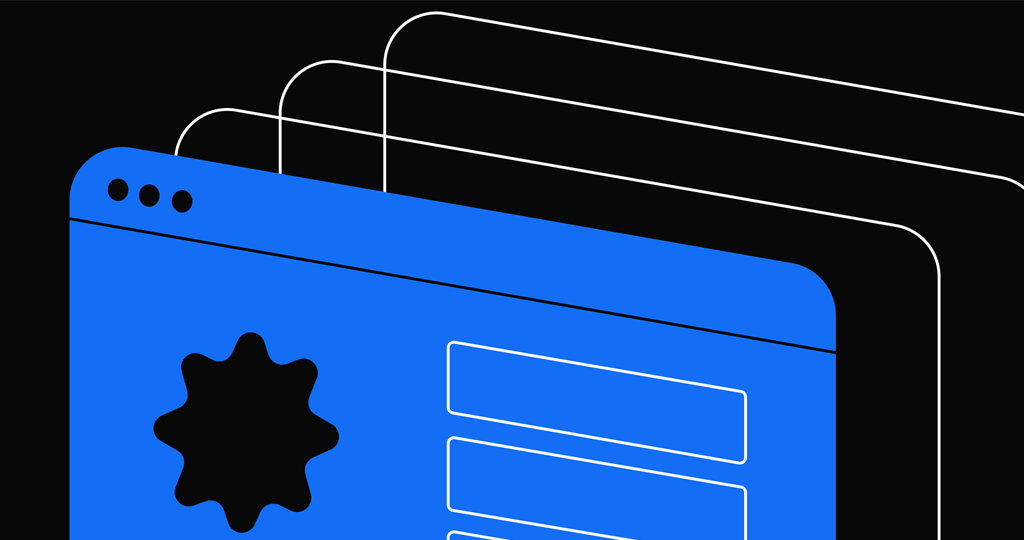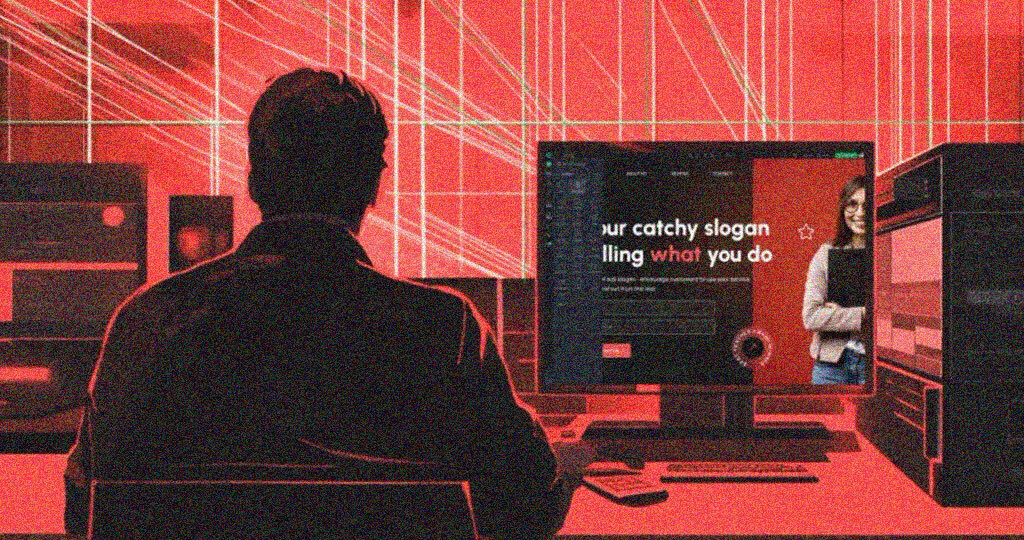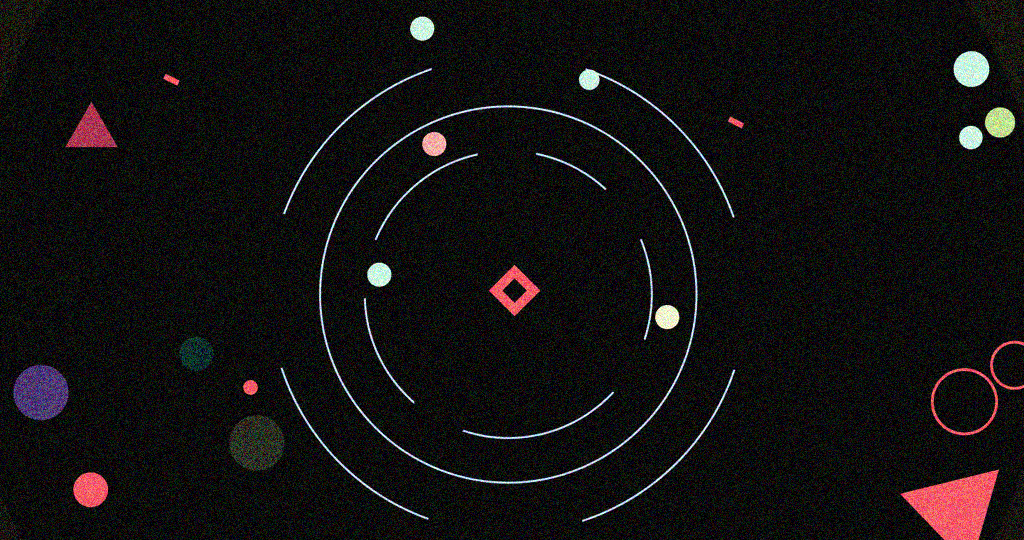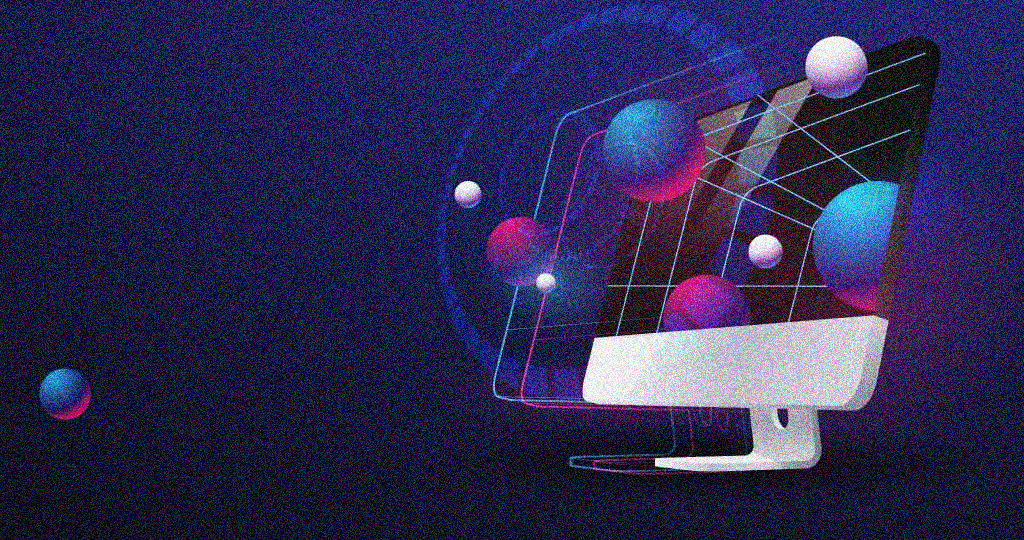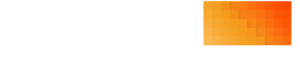In this digital era, having a website is essential for businesses, organizations, and even personal projects. But building and managing websites can seem like a daunting task, especially if you lack coding experience. This is where Content Management Systems (CMS) play a major role. A CMS is a software platform that simplifies the process of creating, managing, and updating a website, allowing users to build a site without needing advanced technical skills.
What is a CMS?
A Content Management System (CMS) is software that allows users to create, manage, and modify content on a website without needing 1 specialized technical knowledge. It provides a user-friendly interface for easily adding text, images, videos, and other media. Popular examples of CMS include WordPress, Joomla, and Drupal. However, a custom CMS is tailored specifically to meet the unique needs of your business.
Key Features of a CMS
When considering a CMS, it is important to understand the key features that can enhance your website's functionality and user interface.
- Customizable Templates
One of the main advantages of using a CMS is the availability of customizable templates. These templates provide a starting point for your website's design, allowing you to change colors, fonts, layouts, and more to match your brand identity. Custom templates enable you to create a unique look and feel while maintaining ease of use.
- Media Management
Effective media management is crucial for a content-rich website. A CMS allows you to easily upload, organize, and manage images, videos, and other multimedia content. You can categorize media files, making them accessible and easy to find, which enhances your site's overall performance and user engagement
Learn more:Top 10 Web Design and Development Companies in Dubai
- User Management
A good CMS provides user management capabilities, enabling you to assign different roles and permissions to various users. This is especially beneficial for businesses with multiple contributors, as it allows for better collaboration and security. You can control who has access to specific content and functions, ensuring that sensitive information is protected.
- E-Commerce Capabilities
If you plan to sell products or services online, your CMS should support e-commerce functionalities. This includes shopping cart features, payment processing, and inventory management. A custom CMS can integrate these features seamlessly, providing a smooth shopping experience for your customers.
- Blogging Functionality
For many businesses, content marketing is a crucial strategy. A CMS typically includes built-in blogging functionality, allowing you to quickly publish articles, updates, and news. This feature is essential for driving traffic to your site and improving your search engine rankings.
The Process of CMS Website Design and Development
Designing and developing a website using a CMS involves several key steps:
- Planning Your Website
Before diving into the technical aspects, it is essential to plan your website. Consider your target audience, goals, and the type of content you want to publish. Creating a sitemap can help you visualize the structure of your site and ensure a smooth user experience.
- Choosing the Right CMS
Selecting the right CMS is critical. While popular options like WordPress might be suitable for many, a custom CMS can provide tailored functionalities that fit your specific needs. Evaluate factors like scalability, ease of use, and support to make an informed decision.
- Selecting and Customizing a Template
Once you have chosen a CMS, it is time to select a template. Many platforms offer a range of free and premium templates. Choose one that aligns with your brand and can be easily customized. Adjust elements like colors, fonts, and layouts to create a visually appealing design that reflects your business.
Learn more:10 Strategies for Optimizing Your Website’s Online Presence
- Adding Content
With the design in place, you can start adding content. Use the CMS's editor to create pages and posts, ensuring that your content is engaging and relevant. Incorporate multimedia elements to enhance the user experience and keep visitors on your site longer.
- Optimizing for SEO
Search engine optimization (SEO) plays an important role in increasing your website's traffic. A CMS often includes built-in SEO tools, allowing you to optimize titles, meta descriptions, and URLs. Additionally, use keywords strategically within your content to improve search engine rankings.
- Testing the Website
Before launching, thoroughly test your website to ensure everything functions as intended. Check for broken links, loading speeds, and compatibility across different devices and browsers. User testing can provide valuable feedback on the site's usability.
- Launching Your Website
After testing and making any necessary adjustments, it's time to launch your website. Promote the launch through your social media channels, email newsletters, and other marketing strategies to attract visitors right from the start.
- Ongoing Maintenance
Launching your website is just the beginning. Regular maintenance is essential to keep your site running smoothly. This includes updating software, managing content, and monitoring performance. Regular updates also enhance security and functionality, ensuring that your site remains relevant and effective.
Conclusion
In the age of content, a custom CMS can be an invaluable asset for businesses and individuals alike. With its ability to manage and streamline content creation, a CMS enhances user experience and helps maintain a professional online presence. By understanding the features and processes involved in CMS website design and development, you can create a site that not only meets your needs but also grows with your business. Investing in a custom CMS allows for flexibility and personalization that off-the-shelf solutions often lack.
Ready to take your online presence to the next level? Contact us today for a free consultation and let our web development company help achieve your website goals.