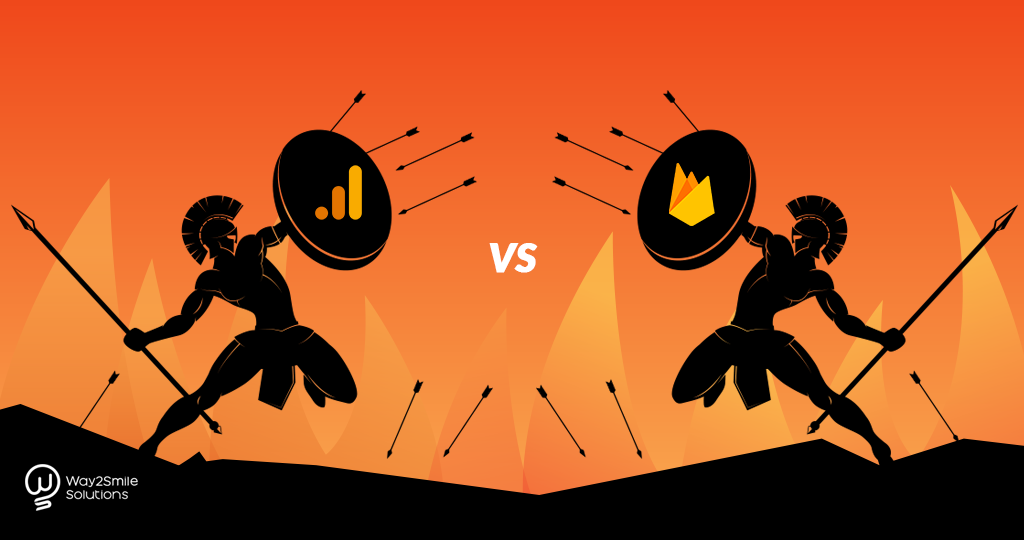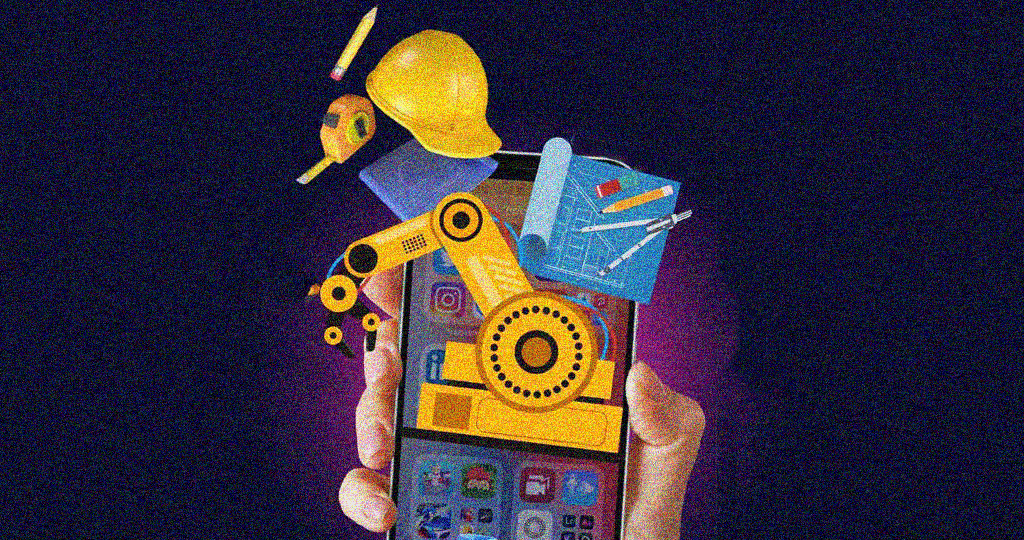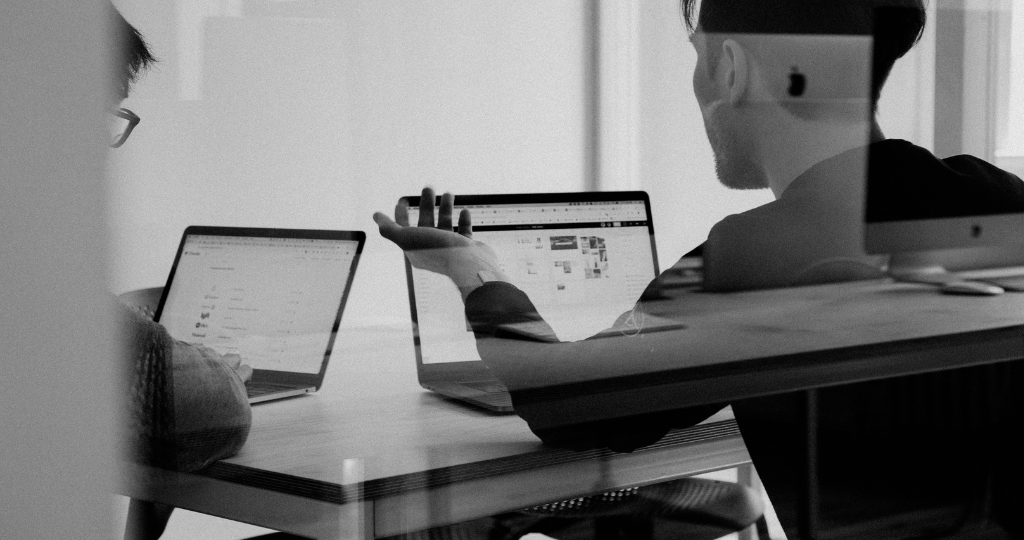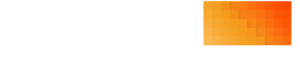“So, is Google Analytics a better choice over Firebase for mobile apps?” This is, in fact, one of the most common questions that an app developer can deal with when it comes to tracking user behavior in apps. Though Google has deprecated Google Analytics SDKs, and rebranded the reports in Firebase as Google Analytic for Firebase, a lot of confusion still exists out there regarding which tool is the right one for the job. Truth is, there is no denying the fact that SDKs are still supported by Google, and if you are familiar with the traditional system of reporting, you’ll probably like it more. But, then again, Firebase comes with so many new additions that it is being touted as the future of app tracking from quite a number of the prominent mobile app development company.
But, there is more to this matter than that simple difference stated in one line. Read on to find out how to use Analytics for the mobile apps, and know the crucial differences and advantages in this long-standing debate between Google Analytics SDK vs Firebase.
How to use Google Analytics for mobile apps?
SDK stands for Software Development Kit, and you will use it for mobile apps, instead of JavaScript. It collects the required data from a mobile application. With smartphones wither operating on iOS or android, there are different SDKs available depending on the OS. The SDKs are used just like JavaScript in collecting data, such as, the number of sessions and users, the operating system, the session duration, the location, and the device model. All these details of Mobile App Analytics are brought together and sent to a Google Analytics account. However, unlike JavaScript, data does get delivered right away with Google Analytics.
The mobile device may not be connected to the internet during that time. In that case, the data remains stored and it is sent only when the device gets an internet connection eventually. This process is known as dispatching, and it is not done at similar time intervals for iOS and android. Android gets the hits at thirty minutes intervals, while iOS gets it at two minutes interval. However, you can customize these numbers, as you need. If the base codes do not feel enough for you, even those can be customized for tracking different types of data.
Using Analytics for mobile apps: Firebase vs. Google Analytics SDK
Let’s see how SDK and Firebase fare as Analytics for the mobile applications:
Mobile development platform and analytics based tool
Firebase is not a standalone tool; it is one of the mobile development platforms. The analytics are just one of the many tools that Firebase has. It is made to be integrated with other tools that it offers, like Remote Configuration, cloud functions, cloud messaging, and so on. The fact that, it allows easy integration with the other tools it has, is one of the biggest advantages of working with Firebase. The opportunities provided by this integration are one of the main reasons why SDKs have faced deprecation. Firebase lets you enjoy all these features by making the event logging work hard for you. Look at the examples given below:
- After any analytical event gets triggered in the application, the user gets a notification
- Customization of experiences in your mobile app with remote configuration, depending on a couple of activities or analytical events in the application.
- Performing A/B testing using optimization and remote configuration
- Using the predictions of Firebase for the improvement of campaign targets, which involves the application of machine learning for helping you create analytics events based on user behavior
Google Analytics is one of the many tools in the marketing suite of Google’s Marketing platform. The integrations that are there in this are mainly aimed at advertising, for instance, audience sharing. Integrations are taken more seriously by Firebase. Besides, Firebase has more mobile advertisement network partners for apps compared to Google analytics. This makes the process of analysis easier for the users.
Unrestricted event logging and the volume limits
You can log limitless events on Firebase. You can use up to five hundred event names, but Firebase is now free for the analytics only. There are a couple of other products of Firebase as well that can be taken advantage of. For instance, you can use Dynamic Links to help in getting more insights in campaign attribution for the non-supported advert networks. This is an important aspect for a digital marketer who wants to know more about the performance of the mobile ad campaigns. But, there are limitations to the kind of parameters that can be attached to the events of Firebase, and what can be seen in those reports. This is something very different to what you see in the data collection of SDK. Do not switch to Firebase without understanding these differences. This also brings up the next point in this discussion. The importance of SLA for youYou get no support if there is no fee. And, if you need SLA, then using Firebase for Google Analytics might not be a good idea for you now. For Google Analytics 360 customers, things look good because they will get the support they need for different properties, whether they want app or web data.
With that being said, Firebase implementation is not completely devoid of resources to be accessed. However, you will mostly need to rely on the articles and documentations offered by the help center for all the information and support you need in this regard.
Data models and reporting aspects
The use of event-specific data model by Firebase creates major differences in the way it reports compared to Google Analytics. The latter has multiple session-related and screen-view reports, whereas the former delivers only event or user focused reports. That concept of sessions you have with Google Analytics is not even present with Firebase. This might be a good thing because Firebase has been made keeping in mind how apps get different user interaction compared to websites.
The thing is, the more you explore the differences and their effects on the reports, and the more you will understand that Firebase is made for the mobile apps, rather than Google Analytics that suits websites more. Even besides that, many mobile apps don’t have a bigger emphasis on ‘screens’ or ‘pages,’ and rather, these focus more on the activities that an user completes. Firebase is perfect for this, but there are businesses like publishing houses that might find it difficult to work with it because it needs quite some time to get used to. Moreover, there is another fact to keep in mind in here. The absence of sessions in Firebase makes it easy to work with when using, for instance, BigQuery. These are all crucial differences that need some careful consideration before making a decision about which one to go for.
Wrapping up
So, now you have a clear idea of the capabilities and advantages of Firebase and Google Analytics SDK for mobile apps. There is no point in saying that one is better than the other because both come with its own features and advantages. It is time for you to consider these differences, and choose the one you want to go for depending on the needs of your app.