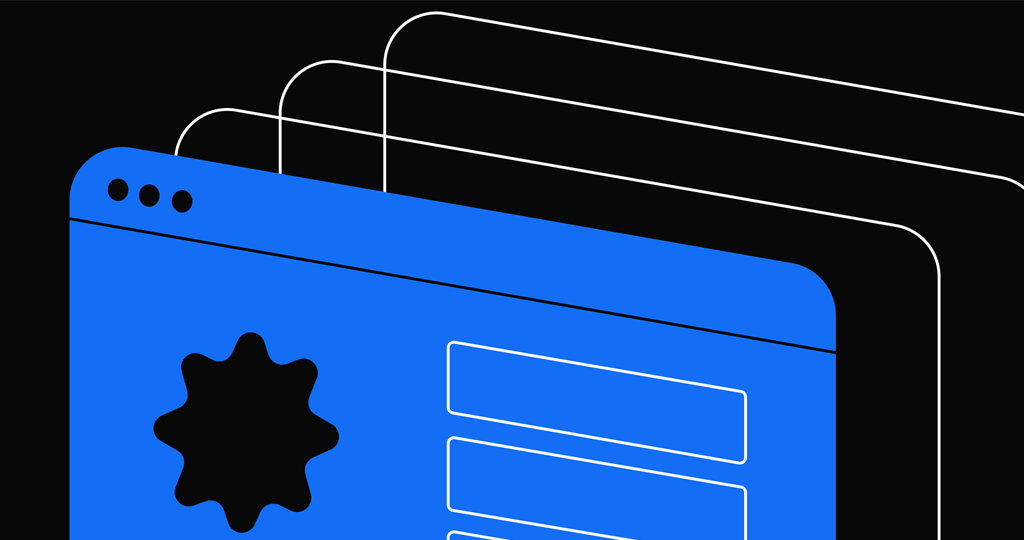Website design and development for government has unique challenges, but it also holds immense potential to empower citizens and streamline essential services. This blog gets into the best practices for crafting user-friendly and effective government websites. We'll explore everything from accessibility standards and mobile responsiveness to clear content strategy and leveraging user feedback. Buckle up and get ready to transform your expectations of government websites!
Best Practices for Government Web Design and Development
Welcome to our exploration of government web design & development! Have you ever felt like navigating a maze when trying to find information on a government website? Well, those days can be over! Just like chefs curate delicious meals, governments are increasingly focusing on creating websites that are user-friendly, visually appealing, and packed with all the information you need. Imagine a world of online government services where everything is easy to find and use. That's the future we're working towards! Throughout this blog, we'll be dissecting what makes these websites great, from intuitive navigation and clean design to robust security features. Let's jump in and discover what sets these websites apart, transforming your experience with government services!
Prioritize Accessibility:
Government websites must be accessible to all users, including those with disabilities. Follow WCAG (Web Content Accessibility Guidelines) standards to ensure that the website is perceivable, operable, understandable, and robust. Provide alternative text for images, captions for videos, and ensure keyboard navigation.
User-Centric Design:
Design the website with the end-user in mind. Start by talking to your audience. Find out what they want, what they like, and what frustrates them. Use personas and user journey maps to guide the design process and create intuitive navigation pathways.
Clear and Concise Content:
Government websites often contain complex information. Present it in a clear and concise manner, using plain language that is easy to understand for all users. Break content into digestible chunks and use headings, bullet points, and short paragraphs for better readability.
Mobile Responsiveness:
With the increasing use of mobile devices, it's essential to ensure that government websites are fully responsive and optimized for mobile viewing. Test the website across different devices and screen sizes to provide a seamless experience for all users.
Secure Data Handling:
Government websites deal with sensitive information, such as personal data and financial transactions. Implement robust security measures, including HTTPS encryption, secure authentication processes, and regular security audits, to protect user data from unauthorized access and cyber threats.
Compliance with Legal Requirements:
Stay updated with relevant laws and regulations, such as GDPR (General Data Protection Regulation) and ADA (Americans with Disabilities Act), and ensure compliance with them. Display privacy policies, terms of use, and accessibility statements prominently on the website.
Performance Optimization:
Optimize the website for speed and performance to minimize loading times and provide a seamless browsing experience. Compress images, minify CSS and JavaScript files, and utilize caching techniques to improve page load times.
Feedback Mechanisms:
Encourage user feedback and engagement by providing easy-to-use feedback forms or contact channels. Actively listen to user suggestions and complaints and incorporate them into future updates to enhance the website's usability and effectiveness.
Cross-Browser Compatibility:
Test the website across different web browsers and versions to ensure compatibility and consistent user experience across platforms. Consider the diverse technology preferences of your audience and make necessary adjustments accordingly.
Continuous Improvement:
Web development and design are iterative processes. Monitor website performance metrics, conduct usability testing, and gather user feedback regularly to identify areas for improvement and implement updates accordingly.
Tips for Improving Government Website Designs
Improving government website designs involves a few key things: making sure the content is useful, keeping the branding consistent, and listening to what users have to say to make things better.
When we get these things right, it's not just about making the website look good. It also helps government workers do their jobs more easily, gets people in the community more involved, and even attracts new folks to the area, like tourists or businesses. By focusing on local government website design, we can create digital spaces that effectively serve the needs of both citizens and public servants, fostering engagement and collaboration within the community.
In the next parts, we'll talk about practical ways to make government websites better. We'll cover stuff like making sure the content is spot-on, using great pictures, keeping the branding strong, and paying attention to what users are saying so we can keep making improvements. These strategies are essential for effective website design for government, ensuring that digital platforms serve as valuable resources for citizens and stakeholders alike.
Optimizing Content Strategy:
A robust content strategy forms the cornerstone of effective government websites. It revolves around ensuring that the information provided is not only relevant but also easily accessible to users. This involves organizing content in a logical manner, using clear and concise language, and keeping it updated regularly. By adopting these measures, we can streamline user access to essential information and services, thereby enhancing overall user experience.
Establishing a Strong Brand Identity:
Consistency in branding is essential for building trust and recognition among users. A cohesive brand identity reinforces the government's image and communicates professionalism and reliability. By maintaining uniform visual elements such as colors, fonts, and logos across the website, we strengthen the government's presence and inspire confidence in users, ensuring a consistent and cohesive user experience. This meticulous attention to detail is important in effective government website design, as it enhances user engagement and fosters a sense of reliability and credibility.
Leveraging User Feedback for Continuous Improvement:
Actively seeking and incorporating user feedback is vital for ongoing improvement of government websites. Through mechanisms such as surveys, feedback forms, and user testing, we can gather valuable insights into user preferences and areas for improvement. By addressing user concerns and refining the website experience based on feedback, we demonstrate a commitment to user satisfaction and continuous improvement. This iterative process is fundamental to maintaining the high standards expected of the best government websites, ensuring they remain effective.
Collaborating for Government Web Design and Development Success
At Way2Smile Solutions, a leading web development company in Dubai, we understand the importance of collaboration when it comes to government web design and development. We believe that working closely with government agencies is crucial to delivering successful outcomes that truly meet their needs.
Our collaborative approach begins with listening carefully to the requirements and objectives of the government agency. We value open communication and encourage active participation from stakeholders throughout the project. By engaging in regular consultations and discussions, we ensure that everyone is aligned on project goals, timelines, and priorities. As one of the best government website developers, we strive to incorporate the unique insights and perspectives of our government partners to create websites that truly meet their needs and expectations.
Throughout the development process, we welcome feedback and input from our government partners. This allows us to incorporate their unique insights and perspectives into the design and development of the website. Whether it's refining features, adjusting layouts, or addressing specific concerns, we are committed to making sure that the final product reflects the vision and values of the government agency. With our expertise in web design in Dubai, we ensure that the final product not only meets but exceeds the expectations, offering a seamless and user-friendly experience for all users.
By focusing on website development for government agencies, we ensure that the digital platforms we create are customized to meet the specific needs and objectives of each agency, facilitating efficient communication, engagement, and service delivery for the benefit of the community.
Frequently Asked Questions
1. How does user experience (UX) design impact government website development? User experience (UX) design has a big impact on government
website development. It's all about making sure that citizens can easily use the website to find the information and services they need. This means designing the site in a way that's easy to understand and navigate, so everyone, including people with disabilities, can access it. By following accessibility standards like WCAG, we ensure that our website is inclusive and welcoming to all. UX design also helps build trust by making information clear and the site easy to use. We focus on efficiency too, making sure tasks can be done quickly and easily, whether you're using a computer or a mobile device. Plus, we're always listening to feedback from users so we can keep improving and making the website even better for everyone.
2. What specific considerations are unique to designing and developing websites for government organizations? When designing and developing websites for government organizations, there are some important things we need to keep in mind. First off, we have to make sure the website is easy for everyone to use, including people with disabilities. That means following specific guidelines to ensure accessibility. Security is also a big deal because we're dealing with sensitive information. We need to put strong measures in place to protect that data, like encryption and regular security checks. Plus, we have to follow all the rules and regulations that apply to government websites, covering everything from data protection to transparency. It's also important to consider language diversity, making sure the website works well for people who speak different languages. And because government websites can get a lot of visitors, we need to make sure they can handle heavy traffic without slowing down. Transparency is key too, making sure information is easy to find and understand. Finally, we need to make sure the website can work smoothly with other government systems, so people can access services easily. By paying attention to these things, we can create websites that meet the unique needs of government organizations while being user-friendly and secure.
3. How Are Government Websites Different from Private Sector Websites? Serving a Wide Range of People
Government websites need to cater to everyone, unlike businesses that focus on specific customer groups. They have to make sure their sites work well for people of all ages, income levels, education levels, and abilities. This means designing the site to be easy to use for everyone, no matter their background or skills.
Bringing People Together
Government websites aren't just about giving out information. They're also places where people come together, especially now with more people working from home. During the pandemic, these sites became crucial for sharing health alerts, promoting local attractions, handling official matters, and celebrating community achievements. Unlike private company websites, government ones have to cover a lot of different topics to keep people engaged and connected.
Treating Every Visitor as Important
Every person who visits a government website has their own needs and expectations. Whether they're looking for the latest laws, paying bills, or finding out when their trash gets picked up, they want the site to work smoothly for them. Government websites also have to think about tourists and make sure they can understand and use the site easily, even if they don't speak the local language. Good government website design is all about making it simple for people to find what they need, whether it's the main stuff or extra info.